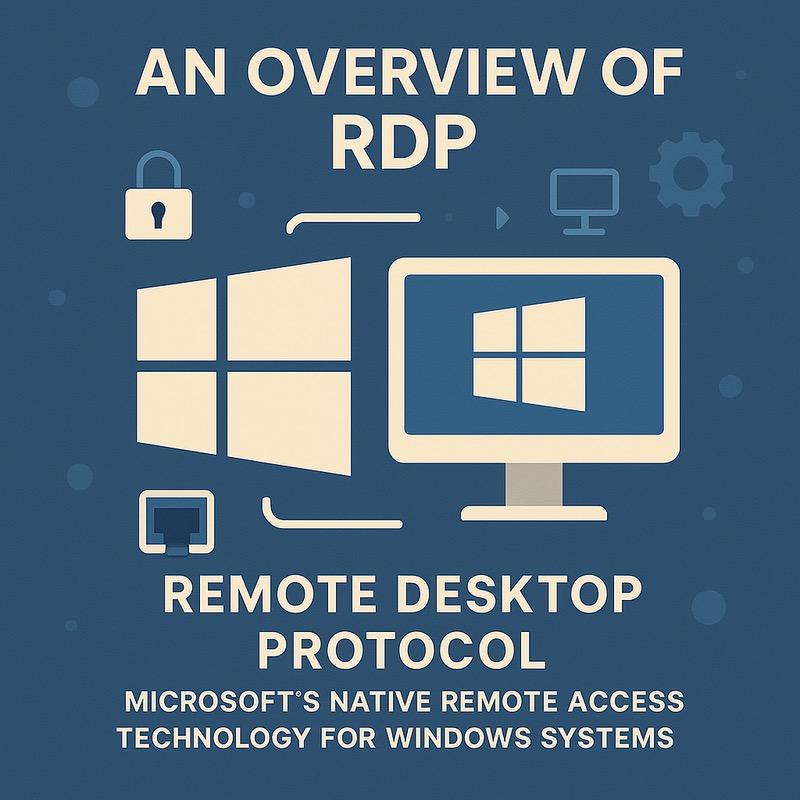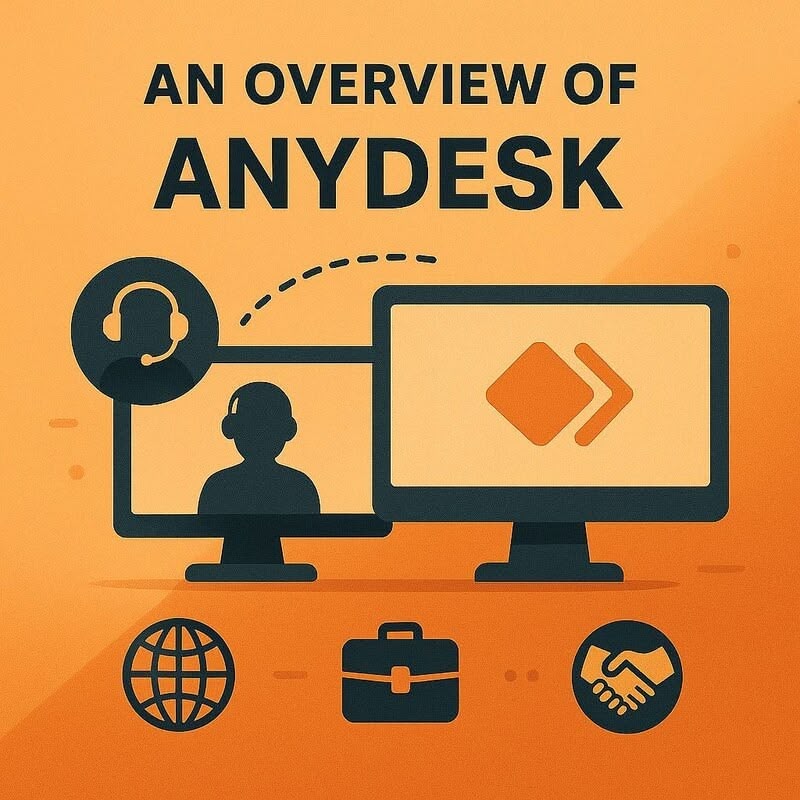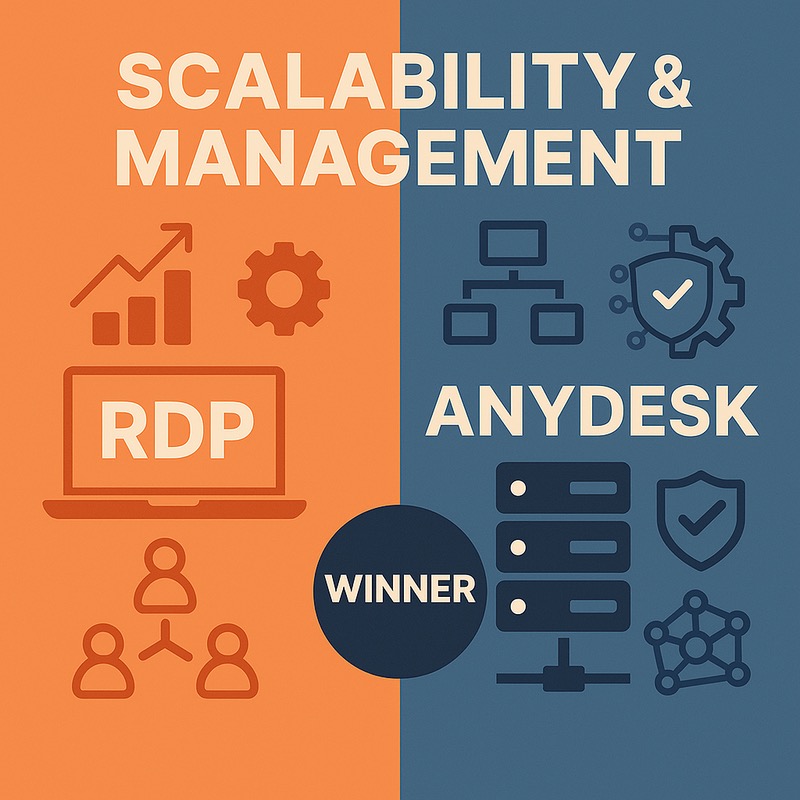Remote Desktop vs AnyDesk differs mainly in platform flexibility versus deep system integration.
AnyDesk delivers fast, secure remote access across Windows, macOS, Linux, Android, and iOS, making it ideal for cross-platform workflows. Remote Desktop (RDP) provides strong Windows-native control with seamless group policy and Active Directory support.
For IT pros or business leaders focused on Windows tasks, buy RDP from a trusted provider to ensure tight OS-level access.
An Overview of RDP
Remote Desktop Protocol (RDP) is Microsoft’s native remote access technology, designed for direct, encrypted connections to Windows systems.
It powers the Microsoft Remote Desktop client, enabling full GUI interaction over networked sessions.
Unlike third-party tools, RDP leverages system-level integration, offering precise resource control, group policy support, and seamless session handling.
It’s the backbone for enterprise environments needing stability, centralized management, and domain authentication.
Choosing the right host matters; latency, bandwidth handling, and security layers vary significantly across providers.
For advanced users and businesses, having a secure and stable RDP server is critical. We recommend exploring complete list of best RDP servers to find trusted providers tailored to diverse operational needs.
RDP Use Cases
Remote Desktop (RDP) is essential for accessing Windows computers remotely, whether within a local network or over the internet.
It’s widely used for remote work solutions, centralized IT management, application access, and troubleshooting. RDP enables seamless desktop experiences, making it ideal for remote desktop for businesses and small teams needing secure, scalable connectivity.
It’s especially effective in low-resource environments, supporting fast remote desktop for low bandwidth connections without sacrificing performance.
For easy and secure access, follow connect remote desktop with Microsoft account, simplifying remote connections across networks and enhancing accessibility for businesses and individuals alike.
RDP Features
128‑bit/TLS Encryption: Protects all RDP sessions with secure end-to-end data encryption.
Network Level Authentication (NLA): Validates credentials before session start, reducing attack risk.
Multi‑monitor support: Enables full-screen multi‑display setups natively.
Clipboard & File Redirection: Seamless drag‑drop/copy‑paste for files, text, and images.
Audio & Printer Redirection: Route sound and print jobs from remote to local devices.
RemoteApp (App‑Only Mode): Run specific apps without full desktop context
RemoteFX GPU Support: Boosts graphics performance for multimedia/GPU tasks
Session Persistence: Disconnect + reconnect without losing work state
RD Gateway HTTPS Tunnel: Secure external access via firewall traversal
If you prioritize cross-platform speed and flexibility, AnyDesk may offer better real-time responsiveness out of the box.
An Overview of AnyDesk
AnyDesk is a fast, lightweight remote desktop tool built for smooth cross-platform access with ultra-low latency. It’s ideal for IT support, mobile work, and real-time collaboration.
Unlike traditional RDP, AnyDesk remote desktop online works instantly across OS. A top choice among users exploring the best RDP providers alternatives.
AnyDesk Use Cases
In the AnyDesk vs Remote Desktop discussion, AnyDesk excels in remote maintenance, on-demand tech support, and hybrid team workflows.
Its speed, mobility, and lightweight design suit cross-OS access, remote development, and secure file sessions.
Perfect for businesses needing fast, secure connectivity without setup friction, ideal when evaluating modern remote access software or scalable remote desktop solutions.
Businesses and individuals alike rely on its simplicity to connect devices remotely with AnyDesk, highlighting its practicality for everyday remote access without complex setup.
AnyDesk Features
DeskRT codec (60 fps): Ultra-low latency even on slow networks
Cross‑Platform Support: Connects Windows, macOS, Linux, iOS, and Android natively
File Transfer & Clipboard Sync: Drag-and-drop files and copy/paste across devices
Remote Printing: Send print jobs from a remote PC to your local printer
Unattended Access: Secure password access without needing confirmation
Wake-On-LAN: Power on sleeping devices remotely before a session
Privacy Mode: Black out the remote screen during sessions
Session Recording & Whiteboard: Record sessions and annotate in real time
2‑Factor Authentication & ACL: Enterprise-grade security with device whitelisting
Quick Comparison of AnyDesk vs RDP
Here’s a quick comparison of RDP vs AnyDesk, helping you choose the right remote access tool based on real-world priorities.
| Feature | AnyDesk | RDP |
| Speed | Ultra-low latency (DeskRT) | Fast on LAN, varies over WAN |
| Security | AES-256, 2FA, access controls | Secure if configured; risks if exposed |
| Ease of Use | Instant setup, minimal config | Pre-installed, needs config for remote use |
| Cost | Free/personal, paid/business | Free with Windows; server costs extra |
| Compatibility | Cross-platform native support | Best with Windows; others need clients |
| Scalability | Lightweight, flexible for teams | Scales well in Windows environments |
| File Transfer | Drag-and-drop, clipboard sync | File + clipboard redirection supported |
| Graphics | Smooth codec, whiteboard tools | RemoteFX GPU support |
| Firewall/NAT | Auto relay fallback if blocked | Needs RD Gateway for NAT traversal |
Performance and Speed: RDP vs AnyDesk
RDP
- Optimized for high-speed LAN environments with efficient Windows system integration.
- Uses RemoteFX and GPU acceleration for media-rich sessions, but only on Windows.
- Struggles on unstable or low-bandwidth internet without advanced network tuning.
- Slower to reconnect if interrupted due to session handling limitations.
AnyDesk
- Designed for real-time performance using the proprietary DeskRT codec.
- Handles low bandwidth and high latency conditions with a smooth response.
- Offers instant reconnection and seamless session continuity across platforms.
- Delivers faster screen updates and input feedback on cross-network access.
Winner: AnyDesk
Its fast, reliable performance across networks outpaces RDP, making it ideal compared to many RDP providers.
Security & Privacy
RDP Security
- Uses Network Level Authentication (NLA) to verify users before full connection.
- Supports TLS encryption, but requires proper configuration to avoid vulnerabilities.
- Exposes risks if ports are open without a firewall or RD Gateway protection.
- Can integrate with Active Directory for granular access control in enterprise setups.
AnyDesk Security
- Implements AES-256 end-to-end encryption by default for all sessions.
- Offers two-factor authentication (2FA) and whitelist access controls for unattended use.
- Utilizes TLS 1.2 for secure data transmission across platforms.
- Minimal attack surface due to proprietary protocol and relay fallback servers.
Winner: AnyDesk
Its strong default encryption and built-in 2FA provide robust security beyond typical RDP setups offered by many RDP providers.
Enterprise Integration & Control: RDP vs AnyDesk
AnyDesk
- Offers basic administrative controls through a cloud-based management panel for setting permissions and access rights.
- Supports device whitelisting, session logging, and role-based access, suitable for smaller teams or decentralized use.
- Lacks native integration with enterprise IT frameworks like Active Directory, making it less suited for highly regulated or tightly governed environments.
RDP
- Deeply integrated with Microsoft Active Directory, enabling precise control over user authentication, device access, and policy enforcement.
- Supports Group Policy Objects (GPO) for enforcing security settings, restrictions, and desktop environments across large user bases.
- Enables secure access auditing, user tracking, and role-based access through domain-level policies.
- When deployed by the best RDP providers, it becomes a powerful enterprise tool for managing compliance, security, and governance at scale.
Winner: RDP
Its native integration and policy control make it the top choice for enterprises using the best RDP providers for secure, centralized access.
Ease of Use: AnyDesk vs Remote Desktop
RDP User Interface
- Deeply integrated into Windows, offering a familiar UI and advanced controls tailored for IT professionals.
- Requires manual configuration of firewall, port forwarding, and user permissions, demanding technical expertise.
- Cross-platform clients (macOS, Linux) lack feature parity, complicating non-Windows access.
- Ideal for environments with skilled Windows administrators managing remote sessions.
AnyDesk User Interface
- Streamlined, intuitive UI designed for rapid connection setup and effortless navigation across all major platforms.
- Automated connection optimization minimizes setup complexity for technical and non-technical users alike.
- Consistent experience on Windows, macOS, Linux, Android, and iOS enhances productivity in diverse IT landscapes.
- Perfect for teams needing fast deployment and minimal user training in remote support or collaboration.
Winner: AnyDesk
Its intuitive, cross-platform interface enables quick setup and ease of use, outperforming RDP’s complex configuration favored by traditional RDP providers.
Price and License Comparison
RDP Cost
- RDP itself is included with most Windows Pro and Enterprise editions, but requires a valid Windows license, which can be costly for large deployments.
- Enterprise use often demands additional CALs (Client Access Licenses), increasing total expenses for scalable environments.
- Infrastructure costs, such as RD Gateway and server hardware, add to the overall price of maintaining RDP solutions.
- For businesses, buying RDP access often means investing in Windows server licenses and network setup fees.
AnyDesk Cost
- AnyDesk offers flexible subscription plans with tiered pricing based on user count and feature sets, making it scalable for small to large teams.
- The licensing model includes unlimited endpoints on paid plans, reducing the cost per user compared to traditional RDP setups.
- No additional hardware or complex infrastructure is required, minimizing upfront investment and ongoing maintenance.
- Ideal for organizations seeking affordable, cloud-based remote desktop access without extensive licensing complexity.
Winner: AnyDesk
With flexible pricing and no server overhead, it’s more cost-effective than traditional setups offered by most RDP providers.
Compatibility: AnyDesk vs Remote Desktop
RDP Compatibility
- Provides native clients with full feature parity across Windows, macOS, Linux, Android, iOS, and FreeBSD.
- Maintains a consistent user interface and session experience across all supported platforms.
- Works efficiently even on older hardware and in mixed-OS environments, making it ideal for flexible IT ecosystems.
AnyDesk Compatibility
- Comes pre-installed on all modern Windows systems, offering seamless integration and stability in Windows-only infrastructures.
- Supports macOS, Linux, Android, and iOS clients, but with reduced feature sets and limited system integration.
- Best utilized in environments standardized on Microsoft technologies, especially when configured by the best RDP providers.
Winner: AnyDesk
Its full cross-platform support makes it better for mixed-OS setups, while RDP suits Windows environments with help from top RDP providers.
Scalability & Management: RDP vs AnyDesk
RDP
- Offers fast and simple deployment across all major operating systems without heavy backend setup.
- Provides a centralized management console for handling permissions, session logging, and user roles.
- Ideal for small to mid-sized teams looking for lightweight, agile scaling.
- Lacks deep integration with enterprise tools like Active Directory or Group Policy, limiting control in complex environments.
AnyDesk
- Scales natively within Windows Server environments using Remote Desktop Services (RDS) for multi-user access and session management.
- Fully integrates with Active Directory and Group Policy, allowing centralized control over users, policies, and devices.
- Supports load balancing, session-based virtualization, and remote app publishing.
- With the support of the best RDP providers, enterprises can securely scale remote access with compliance and infrastructure flexibility.
Winner: RDP
It delivers enterprise-grade scalability and centralized IT control, making it the superior choice for large organizations and those using trusted RDP providers.
Final Recommendation: AnyDesk vs RDP
Ultimately, this AnyDesk vs Remote Desktop analysis guides users to pick the best tool based on their infrastructure and remote access needs.
For advanced setups, RDP shines as the top RDP provider when deep Windows integration and multi-user scalability are essential.
AnyDesk outperforms in speed and cross-platform flexibility, making it ideal for mixed OS environments and fast remote support.
Select based on your infrastructure complexity and performance needs.