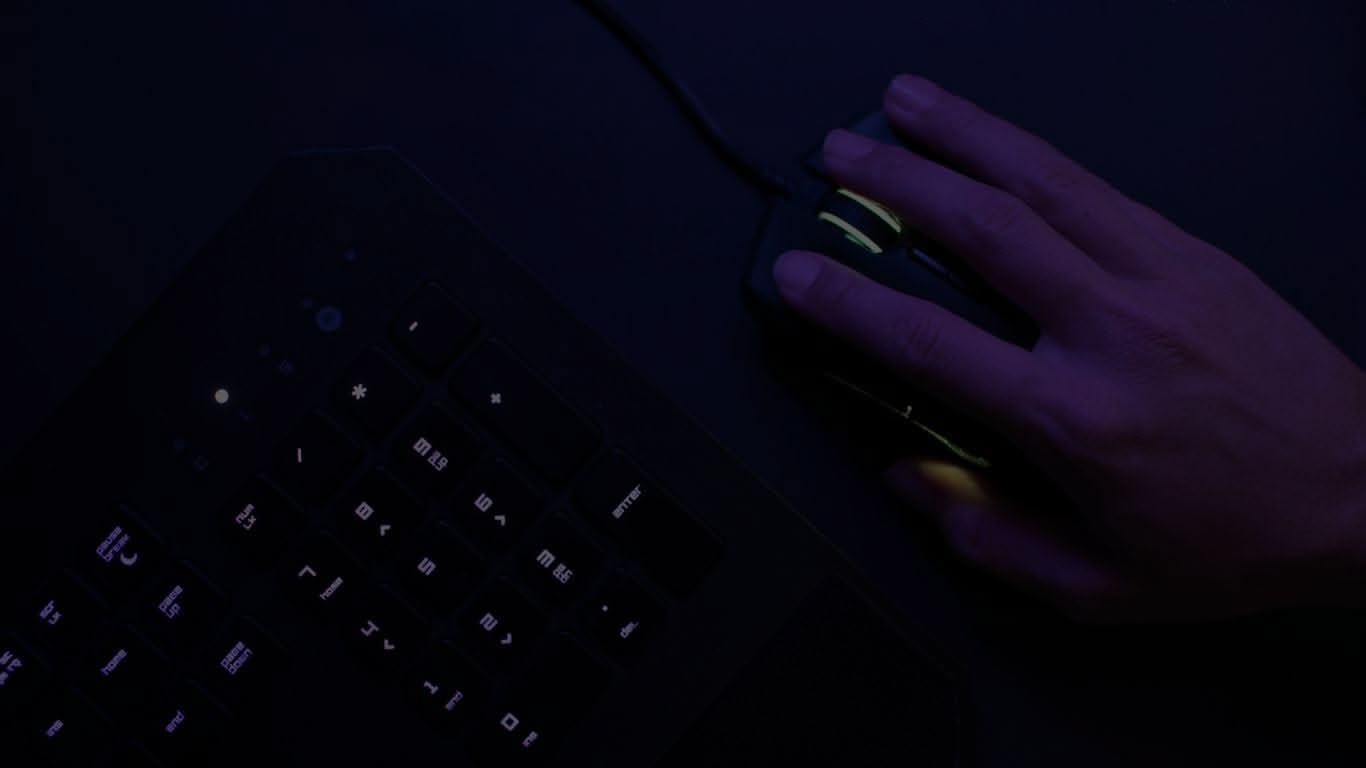Managing financial data from multiple payment platforms like Stripe, Shopify, and Amazon is no small task. From reconciling clearing accounts to capturing merchant fees, the details matter—and the wrong integration can mean hours of manual cleanup.
Two tools built for this exact challenge are Synder and PayTraQer. Both help automate the sync between payment processors and accounting systems like QuickBooks Online or Xero. But they approach the problem differently.
So which one is the better fit for your workflow? Let’s compare.
Core Focus and Use Case Fit
Synder is built primarily for e-commerce and SaaS businesses with high-volume, multi-channel sales. It connects with platforms like Shopify, Stripe, PayPal, Amazon, and WooCommerce, offering line-item detail, tax handling, and categorization via “Smart Rules.” Its strength lies in real-time data sync and deep transaction detail.
PayTraQer focuses on payment processor sync and batch automation. It connects with Stripe, Amazon, Shopify, and Authorize.net, and is often used to automate posting of sales receipts, reconcile payments, and streamline closing of invoices in QuickBooks Online or Xero. It’s especially popular among bookkeepers and small businesses looking for a faster way to handle daily transactions without overcomplicating setup.
| Category | Synder | PayTraQer |
|---|---|---|
| Focus | Full transaction sync from e-commerce platforms | Seamless sync from payment processors |
| Best for | SaaS & e-commerce companies | Small businesses, bookkeepers, and accountants |
| Integrations | Stripe, Shopify, PayPal, Amazon, more | Stripe, Shopify, Amazon, Authorize.net |
| Platforms | QBO, Xero | QBO, Xero |
Automation and Customization
Synder provides robust Smart Rules, allowing users to auto-categorize transactions based on products, customers, or channels. Once configured, it can handle thousands of transactions with minimal supervision—a great fit for fast-scaling businesses.
PayTraQer offers customization rules too, particularly useful for mapping payments to clients or income accounts. Users have praised how easy it is to automate batch processing and apply rules to routine sales. While the rule count is capped in some tiers, the simplicity makes it very approachable even for non-technical users.
Tip: Synder gives more granularity; PayTraQer focuses on clarity and efficiency.
| Feature | Synder | PayTraQer |
|---|---|---|
| Custom Rules | Yes (Smart Rules) | Yes (Payment mapping rules) |
| Rule Complexity | Advanced logic | Simple and intuitive |
| Rule Limits | Unlimited (based on tier) | Capped on some plans (e.g., 10 rules) |
| Manual Entry Avoidance | Excellent | Excellent |
User Experience and Setup
PayTraQer is consistently described as easy to set up and use, even for non-accountants. It’s intuitive, fast, and doesn’t require complex rule configuration to get started. Users love that it “just works,” saving time without a steep learning curve.
Synder, while more powerful in some scenarios, comes with a bit more setup overhead—especially when configuring Smart Rules or syncing across multiple platforms. Several reviewers said the tool was highly effective once running, but took some time to get there.
“I’ve used both, and PayTraQer felt easier to get live—especially when working with Authorize.net or Stripe.” — G2 user
| Category | Synder | PayTraQer |
|---|---|---|
| Setup time | Moderate (requires rule config) | Quick and straightforward |
| Learning curve | Slightly technical | Beginner-friendly |
| Sync speed | Continuous/live | Manual & scheduled |
| Reliability | High | High (users noted multi-year stability) |
Support and Issue Resolution
Both tools earn praise for their customer support, but PayTraQer stands out in consistency. Reviewers frequently name support agents (Harish, Nivedhitha) and mention fast response times and helpful troubleshooting.
Synder also receives excellent marks, with reviewers highlighting specific agents going above and beyond. However, some reviews note occasional wait times, especially for advanced issues or billing concerns.
“The PayTraQer team always responds quickly—even on small issues. That peace of mind is worth a lot.”
Pricing Transparency and Flexibility
Synder uses a tiered pricing model based on sync volume and integrations. Some users reported unexpected charges or plan limitations as their transaction volume scaled—so it’s important to read the fine print.
PayTraQer also has tiered pricing, but reviewers generally found it more predictable and affordable, especially for smaller businesses syncing fewer platforms.
| Pricing Aspect | Synder | PayTraQer |
|---|---|---|
| Based on sync volume | Yes | Yes |
| Tier flexibility | Moderate | High |
| Rule upgrades | Unlimited or tiered | Add-on requested by users |
| Value for small teams | Good | Very strong |
What Users Are Saying
Synder Reviews:
Fine what users have to say in these Synder Reviews about Synder’s accounting automation. From seamless reconciliations to challenges in handling refunds, these reviews highlight Synder’s strengths and areas where it could improve.
- “Reconciliations are a breeze, even with thousands of transactions.”
- “Synder helped us connect multiple e-commerce platforms to QuickBooks and made closing the books a lot faster.”
- “Smart Rules are powerful, but take time to get right.”
- “Once configured, it runs smoothly—but there’s a learning curve during setup.”
- “Still need to handle refunds and chargebacks manually.”
- “The automation is great for most cases, but we still do some post-sync cleanup.”
PayTraQer Reviews:
Check these PayTraQer Reviews to see why users appreciate its seamless integration with QuickBooks. From easy setup to excellent customer service, these reviews showcase how PayTraQer simplifies accounting tasks—though some wish for even more rule flexibility.
- “It just works. Syncing Stripe and Amazon into QuickBooks has never been easier.”
- “I’ve been using it for years—it’s reliable, accurate, and saves me hours every week.”
- “Customer service is consistently excellent.”
- “The team is fast, knowledgeable, and truly helpful. They’ve walked me through every issue, big or small.”
- “Setup was fast—and support was there from day one.”
- “We were live within a day. Didn’t need training. It’s intuitive and easy.”
- “More rule flexibility would be great.”
- “We’re using 9 out of 10 rules in our current tier. Hoping for more customization options soon.”
Conclusion
Both Synder and PayTraQer are excellent tools—but they shine in different scenarios.
If you’re managing complex e-commerce operations and need deep product-level reporting and continuous sync from multiple sales channels, Synder is a strong contender. Its Smart Rules offer flexibility for high-growth businesses.
If you’re looking for a fast, reliable way to sync payment data into your accounting system—especially from Stripe, Authorize.net, or Amazon—PayTraQer is purpose-built for that. It’s simple, efficient, and backed by responsive support that users rave about.
For many small businesses and accountants, that combination of usability and service makes PayTraQer an easy favorite.