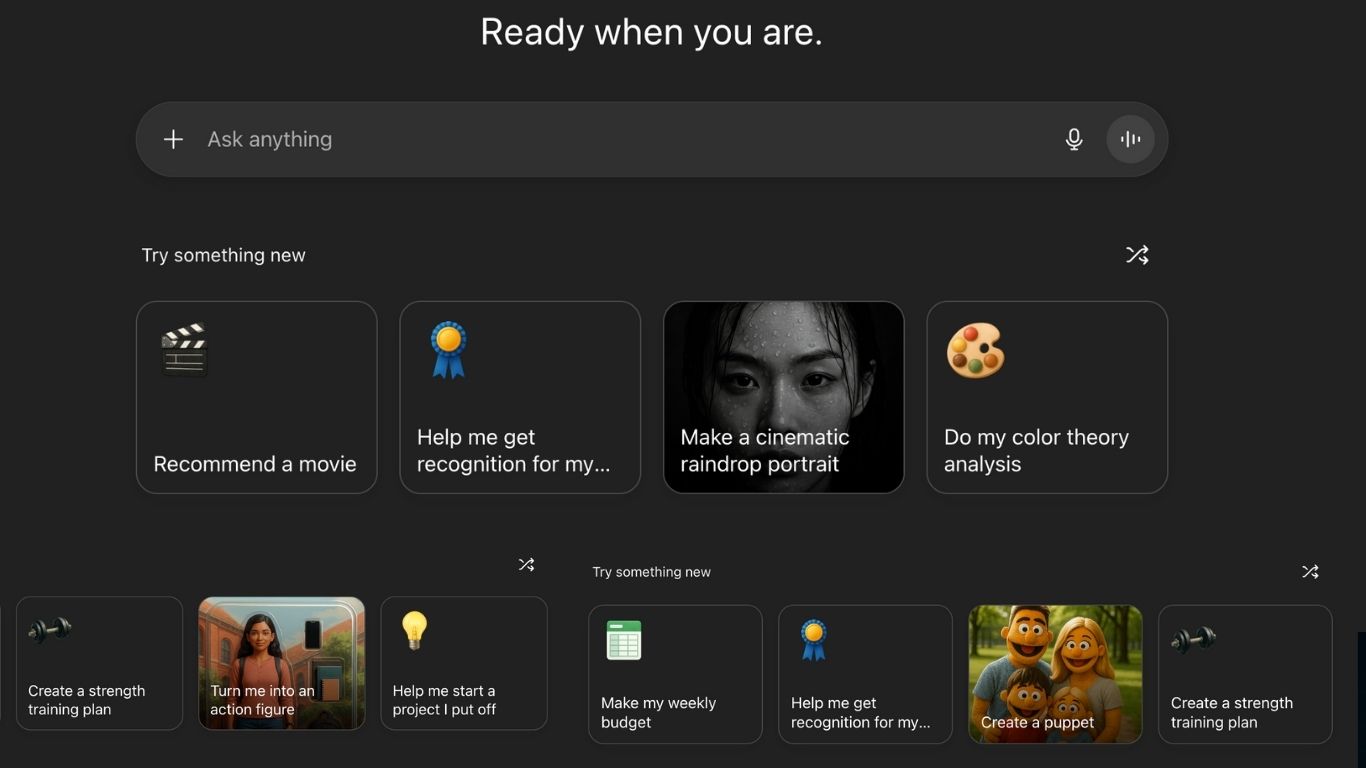In the digital era, video is king. From TikTok reels to professional documentaries, audiences expect sharp visuals, smooth playback, and engaging stories. But producing high-quality videos has often required expensive equipment, advanced editing skills, and endless hours of post-production. Thanks to artificial intelligence (AI), that reality is changing. Today, creators of all levels can use AI-powered tools to boost video creation, streamline workflows, and deliver cinematic results without breaking the bank.
This article checks how AI transforms video creation, the best tools available, and how solutions like Video Enhancer are making professional-quality results accessible to everyone.
The Rise of AI in Video Creation
Over the past few years, AI has shifted from a futuristic idea to a creative partner. In video production, AI now powers everything from automatic editing and captioning to upscaling footage and stabilizing shaky shots. By analyzing thousands of hours of video data, AI models learn how to fill in details, correct imperfections, and predict what a scene should look like in higher resolution.
For creators, this means that challenges like grainy footage, poor lighting, or motion blur no longer require reshoots. Instead, AI steps in to enhance, repair, and even transform video clips in just a few clicks.
Why AI Matters for Video Creators
- Accessibility – Beginners can now achieve professional-level output without deep technical knowledge.
- Time Savings – Automated corrections and smart upscaling reduce long editing hours.
- Cost-Effective – Instead of investing in high-end equipment, creators can leverage AI to get similar quality from budget-friendly cameras or even smartphones.
- Creative Freedom – With tedious editing automated, more energy can be directed toward storytelling and innovation.
In short, AI allows creators to focus less on fixing problems and more on creating content that resonates.
Core AI Features That Transform Videos
1. Upscaling Footage
Have old videos shot in 480p or 720p? AI can rebuild details and convert them into crisp 4K, even 8K, making them look future-ready.
2. Noise Reduction and Stabilization
AI tools clean up background noise and stabilize shaky footage, giving videos a polished, professional look.
3. Blur Removal
Motion blur or out-of-focus clips no longer need to be discarded. AI-powered solutions can remove blurry from video, recovering sharpness and salvaging valuable footage.
4. Color Enhancement
Faded, dull videos can be color-corrected automatically. AI balances brightness, contrast, and saturation to restore lifelike vibrance.
5. Smart Editing
From cutting filler moments to syncing audio with visuals, AI automates repetitive tasks and suggests creative improvements.
Spotlight: VidHex Video Enhancer
Among the growing number of AI-driven solutions, Video Enhancer by VidHex stands out for its combination of simplicity and advanced results.
- AI Upscaling: VidHex transforms low-resolution footage into high-quality 4K or beyond, perfect for YouTube uploads or professional presentations.
- Detail Restoration: It sharpens faces, landscapes, and textures, ensuring every frame looks clear.
- Batch Processing: Ideal for creators with multiple clips, saving time on bulk projects.
- Versatility: Whether it’s travel vlogs, wedding videos, or old home movies, the tool adapts to different types of footage seamlessly.
For anyone looking to improve video quality, VidHex provides a straightforward path to professional results without technical barriers.
How to Improve Video Quality with AI
Improving video quality doesn’t require complex steps anymore. Tools like VidHex and similar platforms simplify the process:
- Upload Your Video – Drag and drop your clip into the application.
- Choose Enhancement Options – Options include upscaling, blur removal, or noise reduction.
- Preview Changes – AI previews help compare before-and-after results.
- Export in Higher Quality – Save your video in 4K or your preferred format, ready for sharing.
To dive deeper into enhancement strategies, check out this guide: Improve video quality.
Popular AI Tools Beyond Enhancement
While video enhancers lead the way, AI offers even more tools for creators:
- Runway ML: Known for creative editing like background removal and generative effects.
- Descript: A transcription-based editor where cutting text edits the video.
- Pictory AI: Turns scripts into professional-looking videos with stock footage and AI narration.
- Adobe Sensei: Integrated into Adobe Premiere, offering smart scene editing and color matching.
Together, these platforms expand creative possibilities, proving that AI is more than just an enhancer—it’s a complete creative assistant.
Real-World Applications
- Content Creators: YouTubers and influencers use AI to repurpose older, blurry videos into fresh, high-quality uploads.
- Businesses: Companies improve training videos, product demos, and marketing assets without expensive reshoots.
- Education: Teachers upgrade recorded lectures for online courses, making material clearer and more engaging.
- Personal Use: Families restore old wedding tapes or travel vlogs into vibrant, shareable memories.
The Future of AI Video Creation
Looking ahead, AI will move beyond enhancement into true collaboration. Imagine AI suggesting storylines, editing styles, or even generating cinematic B-roll tailored to your script. With generative AI already capable of producing text and images, video is the next frontier. Creators can expect even faster workflows, smarter corrections, and tools that adapt to personal editing styles.
Conclusion
AI is not replacing video creators—it’s empowering them. From enhancing old clips to automating tedious edits, AI is unlocking new opportunities for storytelling across every platform. With tools like VidHex Video Enhancer, anyone can polish footage, rescue blurred memories, and upscale videos to professional quality.
If you’re ready to elevate your work, start by exploring how AI can remove blurriness, improve video quality, and give your content a sharper, more professional edge. The future of video creation isn’t just high resolution—it’s AI-enhanced creativity.