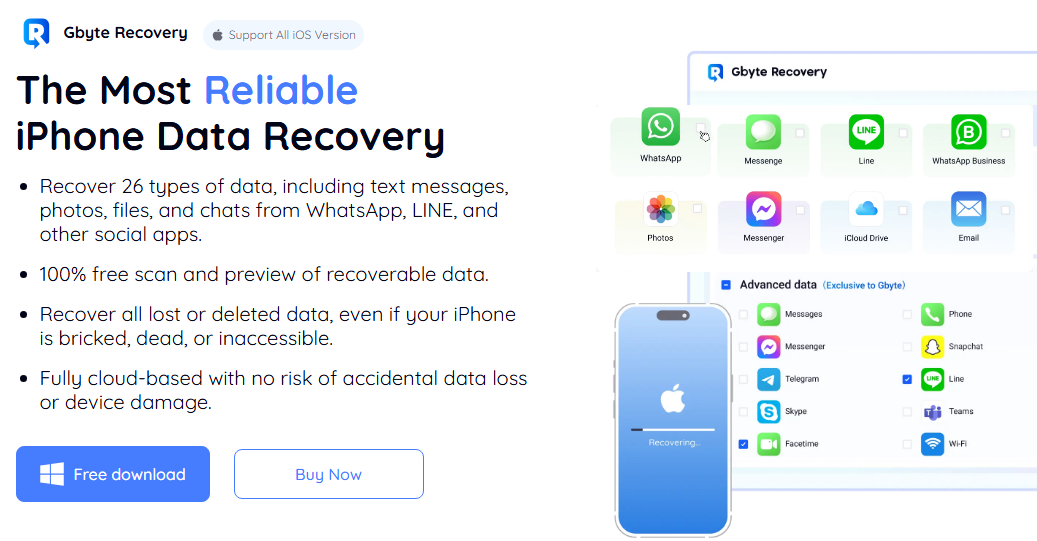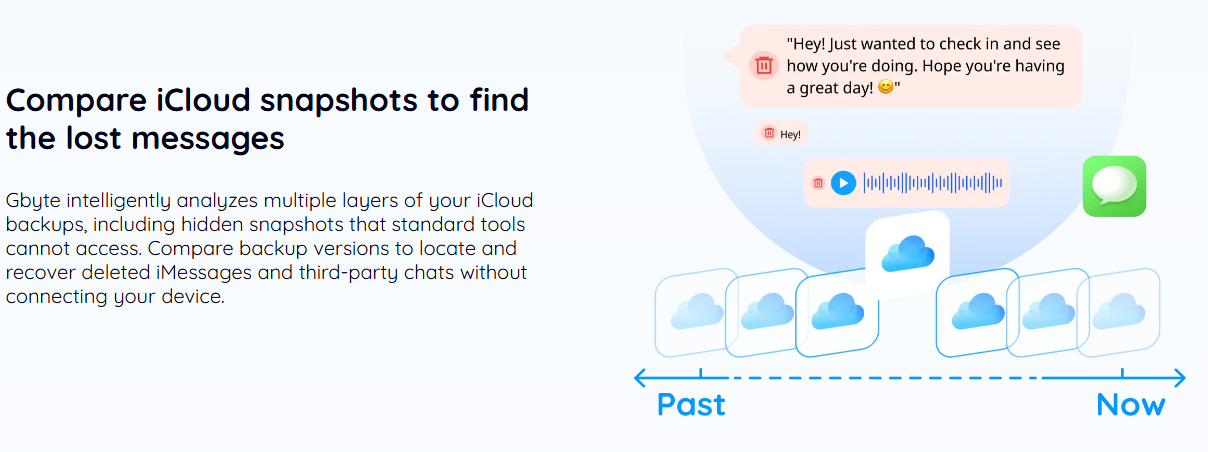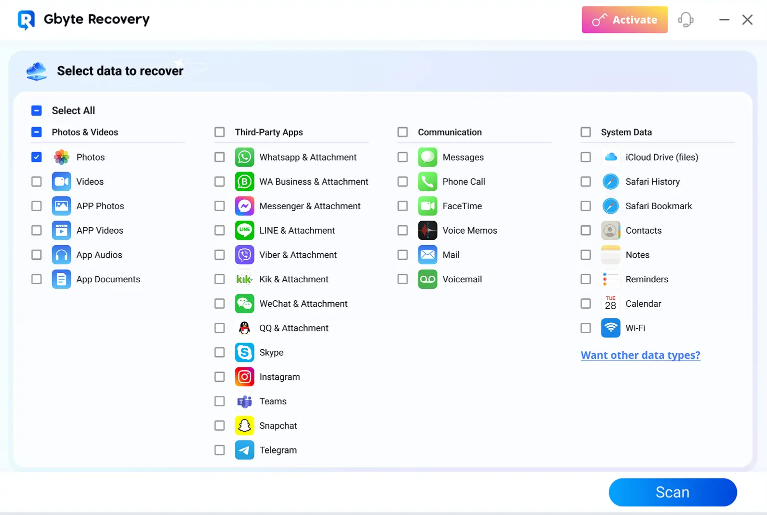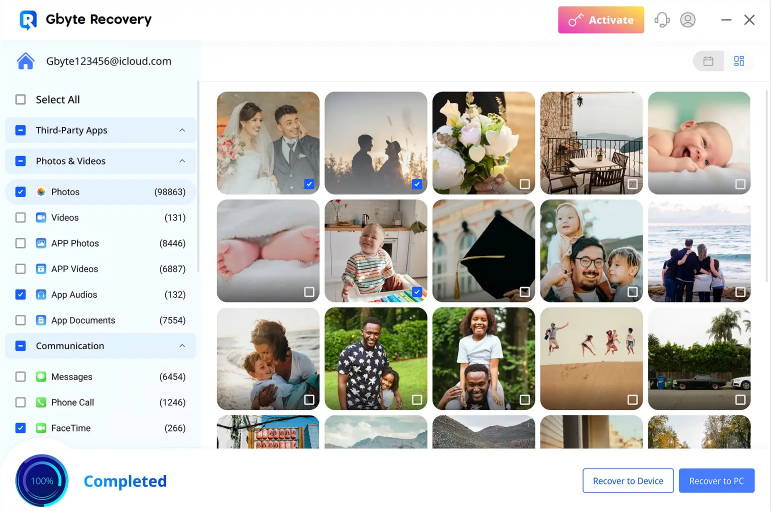Data loss on iPhones creates genuine anxiety for millions of users worldwide. Whether through accidental deletion, system crashes, or device damage, losing precious memories and critical information feels devastating. Modern iPhones store our entire digital lives, making reliable recovery solutions essential rather than optional for serious users.
The Need for Recovery Tool
In the event of a disaster, Apple’s built-in recovery options provide only a limited amount of help. iCloud backups necessitate a full device restoration, and the “Recently Deleted” folder expires after 30 days. When conventional techniques are unable to recover irreplaceable images, messages, and app data from a variety of loss scenarios, professional recovery tools become essential.
Introducing Gbyte Recovery
Gbyte Recovery emerges as a specialized solution designed exclusively for iOS data recovery challenges. Unlike generic tools attempting broad platform coverage, this software focuses entirely on Apple’s ecosystem, enabling deeper integration with iOS file systems and more sophisticated recovery algorithms. The software addresses complex recovery scenarios including damaged devices, factory resets, and permanently deleted data through advanced scanning techniques. Its cloud-based approach allows recovery even from physically inaccessible devices, positioning it as a comprehensive solution for modern iPhone users facing diverse data loss situations.
How Does Gbyte Work
Beyond other apps in the data recovery market, Gbyte Recovery leverages a powerful cloud-based method. It makes use of iCloud’s snapshot comparison feature and safely accesses your iCloud backups. Because of this technology, the software can examine various backup versions over time, finding and retrieving data that was in a prior snapshot but has since been erased and designated as “permanent.” Other apps that only scan the most recent backup are unable to recover information that Gbyte can because of its special ability to parse historical backup data.
This approach makes Gbyte an invaluable solution for recovering data from a functioning device, as well as from situations involving broken, lost, or stolen phones.
Pros and Cons
| Pros: | Cons: |
|
|
Key Features
1. Revolutionary iCloud-Based Recovery
The software’s most distinctive feature is its ability to perform comprehensive recovery through iCloud backups without requiring physical device access. This capability addresses critical scenarios where traditional recovery methods fail – stolen phones, water-damaged devices, or completely unresponsive units. Users simply authenticate with their Apple ID, and Gbyte accesses associated backup files to extract recoverable data. This cloud-based approach fundamentally changes data recovery possibilities for iPhone users facing hardware-related data loss.
3. Comprehensive Messaging Platform Support
For users wondering how to recover permanently deleted text messages, Gbyte Recovery provides unparalleled messaging recovery capabilities across multiple platforms. The software doesn’t just handle standard SMS and iMessage; it excels at retrieving complex WhatsApp conversations, including group chats, voice messages, shared media, and business account data. Additional platform support extends to Facebook Messenger, LINE, and WeChat, ensuring comprehensive coverage of modern communication patterns.
4. High-Quality Media Recovery with Lossless Restoration
Photos and video recovery is one special art Gbyte inculcates into its design, with appropriate algorithms developed with restoration qualities kept to the minimum. This recovery software can recover images from the main photo library, hidden albums, and whatever media source an app utilizes. Selective recovery allows users to preview images or videos and select only those they want to recover, thereby saving storage space and maintaining privacy. The lossless recovery process ensures that precious memories return in their original resolution and format.
5. Real-Time Preview and Selective Recovery
Immediate feedback from the program is provided during the scanning process by displaying recoverable files as they are discovered. This kind of preview, coming at a stressful moment when recovery is on, turns out to be psychologically comforting since one gets reassured that the recovery is actually in progress. Before restoration, the user can view the content that can really be restored so that they may choose only what is essential and save on time or storage space. The associated preview for media can show thumbnail images; message previews display snippet views, all aiding in making an informed recovery decision.
6. Professional-Grade Security and Privacy Protection
Gbyte Recovery prioritizes user privacy through local data processing that keeps sensitive information under complete user control. Personal data is never uploaded to external servers; all recovery operations happen on the user’s computer. Recovered files are protected with end-to-end encryption throughout the recovery process, while the software architecture further bars unauthorized entities from accessing private conversations and media. This security-first approach addresses legitimate concerns about third-party access during sensitive data recovery operations.
Subscription Plan
Gbyte Recovery offers flexible pricing options: Monthly plan at $49.99 for immediate needs, Annual subscription at $8.33/month providing better value, and Lifetime access for $149.99 offering permanent recovery capabilities across unlimited devices with continuous updates.
How to Set Up and Use Gbyte Recovery
Step 1: Sign up
Download and install Gbyte Recovery on your Windows or Mac computer. The installation process completes quickly with minimal system requirements. Create an account and select your preferred subscription plan to unlock full recovery capabilities.
Step 2: Choose the Data type
Launch the software and select specific data categories you want to recover – photos, messages, WhatsApp, contacts, or other supported file types. This targeted approach optimizes scanning efficiency and focuses results on your priorities.
Step 3: Preview and Select
After scanning completes, browse categorized results with thumbnail previews and detailed file information. Select specific items you want to restore and choose your preferred export location for recovered data.
Gbyte vs Other Alternatives
| Feature | Gbyte Recovery | Tenorshare UltData | Dr.Fone | iMyFone D-Back | EaseUS MobiSaver |
| Pricing (Lifetime) | $149.99 | $199.95 | $229.99 | $179.99 | $199.95 |
| iCloud Recovery | Advanced (No USB) | Basic(Only 6 items) | Not supported | Not supported | Limited |
| WhatsApp Support | Comprehensive | Limited (USB) | Not supported | Not supported | Basic |
| iOS 26 Support | Full Compatibility | Partial | Good | Limited | Limited |
| Recovery Success | 95%+ | 80%+ | 10%+ | 10%+ | 70%+ |
| App Data Recovery | 15+ Platforms | 8+ Platforms | 3+ Platforms | 3+ Platforms | 6+ Platforms |
| Security Level | Local Processing | Mixed | Local | Local | Mixed |
When evaluating any iPhone data recovery tool, these comparison metrics reveal significant performance differences. Gbyte Recovery’s specialized iOS focus translates into measurably superior results across critical recovery scenarios, particularly for modern app data and complex messaging platforms that define contemporary iPhone usage patterns.
Real User Case
Jennifer, a wedding photographer from Denver, faced disaster when her iPhone 14 Pro crashed during a client’s reception, seemingly losing hundreds of irreplaceable wedding photos and videos. Standard recovery methods failed, and panic set in as she faced potential business ruin. Using Gbyte Recovery’s iCloud scanning feature, she successfully retrieved every single image and video within two hours, including RAW files and 4K videos that weren’t backed up elsewhere, saving both her reputation and client relationships.
Why Choose Gbyte Recovery?
Gbyte Recovery distinguishes itself through unwavering specialization in iOS data recovery, delivering consistently superior results compared to generic alternatives. Its unique iCloud-based recovery capability works regardless of device condition, addressing real-world scenarios where traditional methods prove useless. The comprehensive platform support covers virtually every popular messaging and social app, while maintaining strict privacy through local processing. The competitive pricing structure, especially the lifetime plan, provides exceptional long-term value for users prioritizing reliable data protection and recovery capabilities.
Conclusion
Through technical prowess, extensive feature sets, and demonstrated real-world performance, Gbyte Recovery positions itself as the leading iPhone data recovery solution. When compared to generic recovery tools that aim for broader platform coverage, its specific focus on iOS systems yields measurable improvements.
Gbyte Recovery is a crucial investment for iPhone users who cherish their digital lives and need reliable protection against data loss situations. It is the best option for significant data protection in 2025 because of its sophisticated recovery algorithms, easy-to-use interface, and affordable prices.